- A QR code on a business card can contain an electronic version of the contact information. Scan the code and the reader application adds the contact to your address list.
- A QR code can contain event information. Scan the code on a poster for a concert and the app automatically adds its name, date and location to the agenda on your smartphone or PC.
- A QR code can contain an SMS with a phone number and text. Scan the code and the scanning app lets you automatically participate in some contest to win fabulous prices.
- A QR code can contain an e-mail message with a subject and message text. That message can be a request for information so that in return you might get a reply email with additional information and attached files.
- A QR code can contain a geographical location. Scan the code on a poster advertising for a restaurant and its location becomes available to your navigation software, informing you how to get to that place.
- A QR code can contain WIFI configuration data. Scan the code and your Android device automatically configures itself to use the wireless access at the hotel.
There are still more ways in which QR codes can be used. The above list only summarizes the main applications. You can see examples of the creative use of quick response codes. Originally this technology was created for tracking parts in manufacturing processes. In the printing industry, there is finishing equipment that uses such 2d bar codes.
Description of Quick Response bar codes
The Japanese corporation Denso-Wave created the QR matrix code in 1994. It is an open standard for which no license fee has to be paid. The physical encoding of QR codes is nowadays in the hands of various standards bodies, including JIS and ISO (e.g. the ISO/IEC 18004:2006 standard). The standard for encoding URLs was established by NTT DoCoMo, the Japanese telecom company.
QR codes contain information in both the horizontal and vertical axis. Compared to ‘regular’ barcodes, this allows for much larger amounts of raw data to be embedded. These can be numeric, alphanumeric or binary data – of which up to 2953 bytes can be stored. Only a part of each QR bar code contains actual data, including error correction information. Below you see the above QR code with the URL data stripped away. As you can see quite a large area of the bar code is used for defining the data format and version as well as for positioning, alignment and timing purposes.
The more data need to be embedded, the larger the barcode becomes. Below is the QR code for this page. Since the URL is longer than that of the home page, the bar code has also grown. The barcode after it doesn’t contain a URL but the first 5 sentences of this page.
The smallest square dot or pixel element of a QR code is called a module. Like with other types of bar codes, it is recommended to have an empty area around the graphic, which makes it easier for devices to read the bar code. This quiet area is ideally 4 modules wide.
The minimum dimensions of a QR code depend upon the resolving power of the cameras that are used to scan the code. According to a Kaywa white paper, it is recommended to use a minimum size of 32 × 32 mm or 1.25 × 1.25 inches, excluding quiet zone, for QR codes that contain a URL. This guarantees that all camera phones on the market can properly read the bar code. Changing the size to a width and height of 26 × 26 mm or roughly 1 square inch still covers 90% of the phones on the market. The latest camera models, which have improved macro capabilities, can however already deal with QR codes that are less than 10 mm (0.4″) wide and high.
The above rule applies to perfectly printed codes that the user has direct access to. Things change when using QR codes on a poster or billboard. The general consensus is that there is a direct relationship between the physical dimensions of a QR code and its scanning distance. That ratio is around 1/10, so if the reader is 50 centimetres removed from the code, the size of the QR code should be at least 5 centimetres. For a billboard viewable from 10 meters, the height of the code should be at least 1 meter.
For good reader accuracy, good contrast between the background and the bar colour itself is very important. The bar code should have a dark colour on a light background. You cannot go wrong by treating the QR code as line art, using black on white. If the background needs to be in colour, make sure that it is a solid colour, not a screened tint. Avoid using cyan or magenta but a 100% yellow background should work fine. Very light Pantone colours might also work, as long as the contrast with the bar code is high enough.
How to read a QR code
To read a hard link or physical world hyperlink, a smartphone or computer equipped with a webcam needs to have the correct reader software. It will interpret the scanned image and launch a browser to visit the programmed URL. Do a web search using the keywords “QR reader” and the make of your phone to find such applications.QR codes in China aren’t just used to pay, but to easily gain access to information, products, services and even meet people with a scan.
Think about how often we re-enter info. about ourselves, swipe cards, etc.
1) Tech evolves fast in China -- most of these products were nonexistent 3 years ago.
2) These examples are by no means ‘magical’ in China; they are the norm.
QR code (abbreviated from Quick Response code) is the trademark for a type of matrix barcode (or two-dimensional barcode) first designed in 1994 for the automotive industry in Japan.
A barcode is a machine-readable optical label that contains information about the item to which it is attached. In practice, QR codes often contain data for a locator, identifier, or tracker that points to a website or application.
A QR code uses four standardized encoding modes (numeric, alphanumeric, byte/binary, and kanji) to store data efficiently; extensions may also be used.
The Quick Response system became popular outside the automotive industry due to its fast readability and greater storage capacity compared to standard UPC barcodes.
Applications include product tracking, item identification, time tracking, document management, and general marketing.
China’s mobile payment ecosystem, the largest in the world, is built upon QR codes. But that technology extends far beyond shopping to ease friction throughout daily life.
It’s no coincidence that QR codes were popularized in China, where many consumers leapfrogged the PC and bought a smartphone as their first computer. As a result, many of China’s products are built first and foremost for mobile
Thanks
Cecile G. Tamura


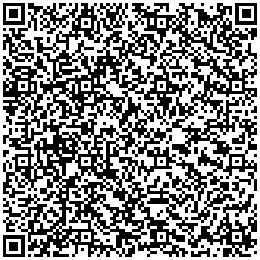
I was looking for something like that and found it here. I'm really grateful for your blog post. You will find a lot of approaches after visiting your post.
ReplyDeleteAsset Management Software
Asset Management Software UAE
Asset Management Software Abu Dhabi
Asset Tracking Software
IT Asset Management Software
Fixed Asset Management Software